Please be advised we are experiencing some delays in answering incoming calls due to high volumes. We thank you for your patience and apologise for the inconvenience.
Your digital G&C Mutual Bank card
A digital version of your G&C Mutual Bank debit or credit card that you can conveniently manage from the palm of your hand in our Mobile App. Confidently manage your card security preferences on the go and use your digital card details to shop online, pay bills and set up recurring payments.
Did you know? While you are waiting for your physical card to arrive in the mail, you can start using your digital card straight away. Simply, add your digital card details into your preferred Digital Wallet to shop in-store.
Download our Mobile App
Download our Mobile App today from the App Store or Google Play Store.
![]()
How to manage your G&C Mutual Bank digital card
1) Log into our Mobile App and select 'Cards' from the bottom of the home screen.

2) Tap on the icon above your card to view your digital card details.

3) Scroll down to personalise and manage your card security settings.

Add your card to a Digital Wallet
Select the Digital Wallet that works for you and your device. We offer the choice of Apple Pay, Google PayTM and Samsung Pay.
We've put together useful information and frequently asked questions, to help you get started.
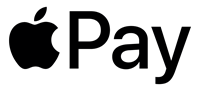


Frequently asked questions
A. Yes, a digital card is secure. We are committed to your security and have employed a wide range of security measures to help you bank online with peace of mind. Visit our security page for information and tips to keep your credit card and debit card secure.
A. Yes, G&C Mutual Bank members will continue to receive a physical card in addition to their digital card. The digital card details available in our Mobile App and the physical card details are the same.
A. You should be able to view your digital card in our Mobile App straight away. However, in some cases it can take up to 1 business day to appear.
A. Yes, however, it’s important you set-up your card in your Digital Wallet before heading overseas. If you don’t have international roaming enabled on your device, you may encounter technical issues such as receiving your SMS One Time Password (SMS OTP). An SMS OTP is sent to your registered Australian mobile phone when you need to login to Online Banking and to use the Online PIN change service in Online Banking or our Mobile App. Please refer to our travelling overseas page for more information.
A. Yes, one of the benefits of a digital card is that it can be available and ready to add to your preferred Digital Wallet within 1 business day, while you wait for a physical card to be mailed to you. However, it is important to note that in order to use a digital card you need to be able to access the Online PIN change service in Online Banking or our Mobile App. As such, you will need to active international roaming to be able to receive your SMS One Time Password for both login and to use the Online PIN change service. Please refer to our travelling overseas page for more information.
A. The digital card is only available in our Mobile App. If you use Online Banking, you can download our Mobile App and login using your Online Banking details. If you are not yet using Online Banking or our Mobile App, register today. We have also created these banking guides to help you login to Online Banking and our Mobile App for the first time.
A. The digital card is only available in our Mobile App. If you do not have a mobile phone, please contact us for options.
We're ready to help you
Apple, the Apple logo, Apple Pay, Apple Watch, iPad, iPhone, Mac, and Safari are trademarks of Apple Inc., registered in the U.S. and other countries. iPad Pro is a trademark of Apple Inc.
Android, Google Pay, and the Google Logo are trademarks of Google LLC.
Samsung Pay is a trademark or registered trademark of Samsung Electronics Co., Ltd.






